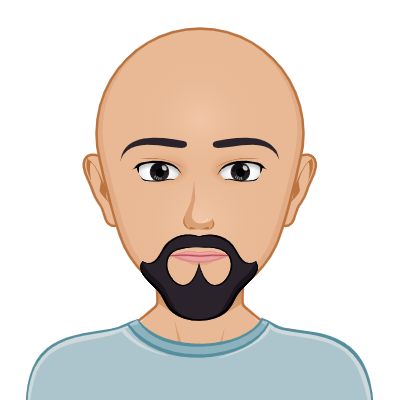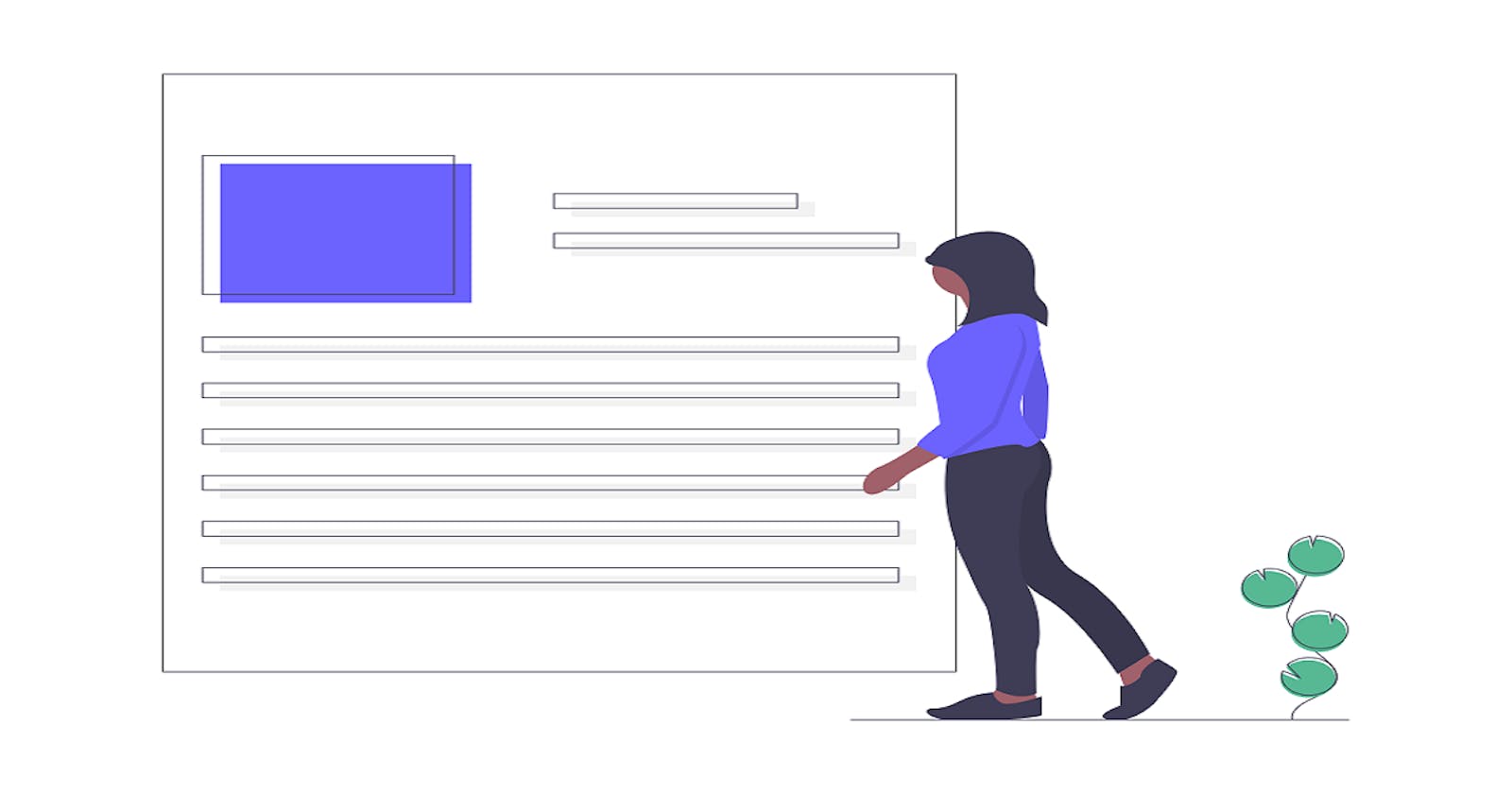Hello Data Lovers👋
In this article, I give you the most important questions & answers about Technical Writing.
Are you ready? Let's go! 🚀
Introduction
Technical writing is not easy. It demands a set of particular skills and specific knowledge. If you are on your way to becoming a technical writer, the following question and answers might be of great help to you.
What is Technical Writing?

Technical writing is the art of explaining how to use technology to a non-expert user using easy-to-understand language.
In a more generic way, technical writing means technical communication — to convey complex information in a simple format.
How do I become a technical writer?
Some people like to write creative content or poetry. Others like to explain to people how products or software works. If you are particularly talented when it comes to breaking down complex processes into easy-to-understand articles, then technical writing might be the right niche for you.
What skills do I need to become a tech writer?
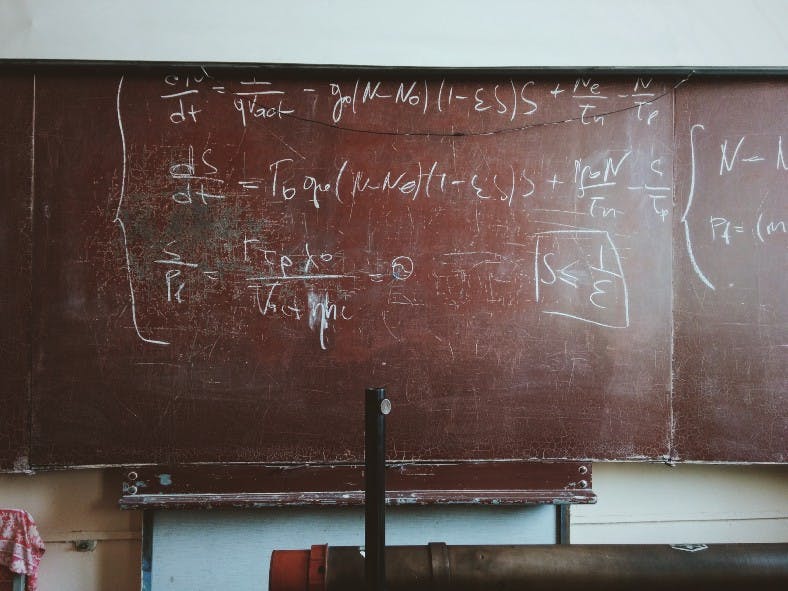
In all honesty, the skills you need depend on your niche. However, there are a few basic skills you need to develop as a technical writer:
- Strong writing and communication skills;
- Technical experience that is specific to the role;
- Industry knowledge and interest.
Don’t worry if you don’t have any technical writing experience. Sure, you may lack some technical know-how and industry knowledge, but just as strong writing takes practice, so does building your technical skills.
What tool do you use for technical writing?
Developing Documentation. There are many of them, for example, ClickHelp, MadCap Flare, and so on.
Spell Check Tool: You can’t make mistakes in documentation because it influences an understanding of your content. There are many tools that are available now. I use Grammarly.
Image Editing Tool: Photoshop is still the best tool for editing images. Tech writers can use Photoshop to create images, edit graphics and screenshots, merge multiple images into one, add special effects to an image, and the like. It is also a good practice for you to understand how to use Photoshop effectively.
Screen Capture Tool: You can use a default screen capture tool, for example, Snipping Tool. A more professional tool is FastStone Capture, it provides more editing features.
Thanks for reading! If it was useful to you, please Like/Share so that, it reaches others as well.
To get e-mail notification on my latest posts, please subscribe to my blog by hitting the Subscribe button at the top of the page.
Stay Tuned.