Hello Data Lovers👋
In this article, I'm talking about Integrated Development Environment (IDE) for developing in Python. Choosing among the vast number of IDEs might be time-consuming, this is a list of prominent IDEs for Python specifically created for working with data science projects.
Are you ready? Let's go! 🚀
Introduction
IDE means Integrated Development Environment and allows you to run programming code written in different programming languages. Python IDE allows you to test, run, and edit code written in Python.
First of all IDE and code editor, both are different things:
- Text/Code Editor: Code editors are the lightweight tool that allows you to write and edit the code with some features such as syntax highlighting and code formatting. It provided fewer features than IDE.
- Integrated Development Environment (IDE): IDEs are a full-fledged environment that provides all the essential tools needed for software development. It just doesn’t handle the code (for example, write, edit, syntax highlighting, and auto-completion) but also provides other features such as debugging, execution, testing, and code formatting that helps programmers.
…but what’s the best IDE?
Apparently, there is no single IDE or code editor for Python that can be crowned with “THE BEST” label.
This is because each of them has their own strengths and weaknesses.
Understand that the best IDE depends on so many things such as programming language, project type or size, support, and considering a lot of other features.
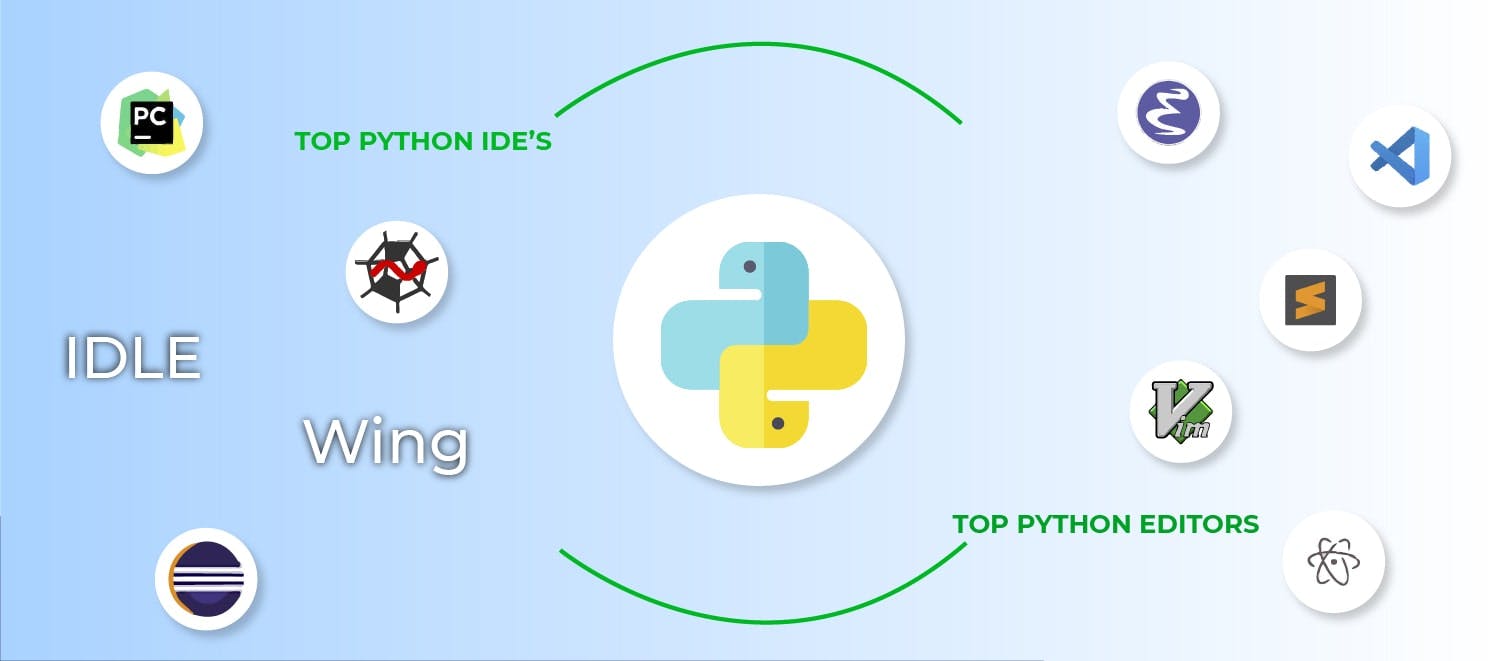
KDNuggets Poll
The latest KDnuggets Poll received over 2,500 responses and asked:
What Python IDE / Editor you used the most in 2020?
Jupyter leads the ranking but comparing with the 2018 poll, we see that VS Codeshare has grown dramatically, from 21% to 32%, while almost every other IDE share has declined.
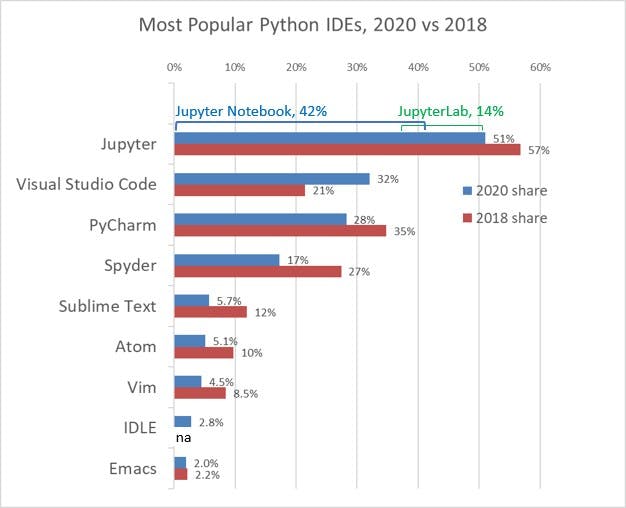
Prominent IDEs for Python
Choosing among the vast number of IDEs might be time-consuming, this is a list of prominent IDEs for Python specifically created for working with data science projects.
Atom
Atom describes itself as a “hackable text editor for the 21st Century” and is a free, open-source text and source code editor available for a number of programming languages, including Java, PHP, and Python.
The text editor supports plugins written in Node.js. Although Atom is available for a number of programming languages, it shows an exceptional love for Python with its interesting data science features.
One of the greatest features that Atom brings to the table is support for SQL queries. However, you need to install the Data Atom plugin first to access the feature.
It provides support for Microsoft SQL Server, MySQL, and PostgreSQL. Furthermore, you can visualize results in Atom without the need of opening any other window.
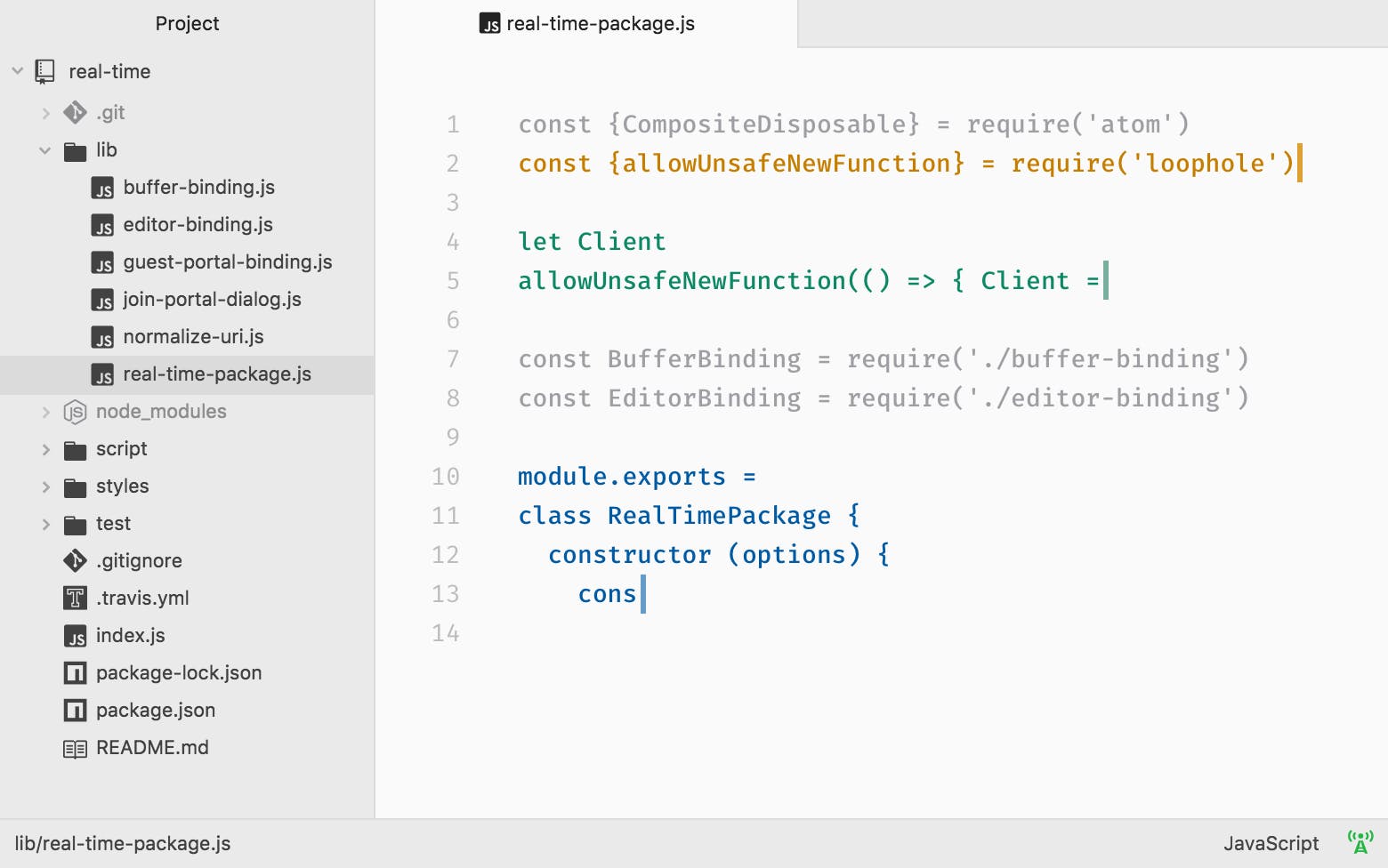
Yet another Atom plugin that will benefit Python data scientists is the Markdown Preview Plus.
This provides support for editing as well as visualizing Markdown files, allowing you to preview, render LaTeX equations, etc.
Advantages
- ✅ Clean and smart interface
- ✅ Multi-language support and active community support
- ✅ Awesome integration with Git
- ✅ Comprehensive package manager
- ✅ Provides support for managing multiple projects
Disadvantages
- ❌ Might experience performance issues on older CPUs
- ❌ Suffers from migration issues
IDLE
It’s easy to overlook IDLE — Python’s very own bespoke Integrated Development Environment. IDLE (named after Monty Python’s Eric Idle) is fairly minimal compared to some of the other offerings around, but it has everything you need and certainly won’t get in your way.
It’s coded in Python and uses the lightweight Tkinter toolkit to draw its GUI. Starting IDLE will open a Python shell, just as you get when starting Python from the terminal. You can play around with code snippets here, with the bonus that keywords and output will be nicely colored.
Moving on from here you can open a new window to start coding proper. Your code will be appropriately highlighted and automatically indented, with a configurable indent level. IDLE supports using spaces or tabs for indentation, and can automatically convert between the two — plus it can indent multiple lines at a time.
IDLE lacks any project management facilities, but that’s no problem if your project spans only a handful of files. It has a powerful debugger that allows single-stepping through the code or over-stepping through each high-level function. The debugger shows the call stack as well as the state of local and global variables.
Advantages
- ✅ Nicely lightweight
- ✅ Powerful debugger
Disadvantages
- ❌ No project management capability
Visual Studio Code
Once the nemesis of FOSS software, Microsoft has, under the stewardship of Satya Nadella, taken a much friendlier stance towards all things open source. The company may not be about to release the source code to Visual Studio, but in 2015 it did release a source code editor, Visual Studio Code — or Code for short — and open-sourced the core of it.
Code has since become rather popular among developers, and it’s a fine choice for your Python projects too, once you’ve installed the Python extension, that is.
The code has its own debugger, supports linting, and has integration with all manner of source control tools. It has a built-in terminal too, and a well-stocked extensions marketplace (don’t worry, they’re free). It can also run and debug your project’s unit tests through the unit test, pytest, or nose frameworks.
If all this sounds a little too much, it also has a minimalist ‘zen mode’ which shows you only the file you’re working on, hiding not just Code’s interface, but the rest of your desktop too.
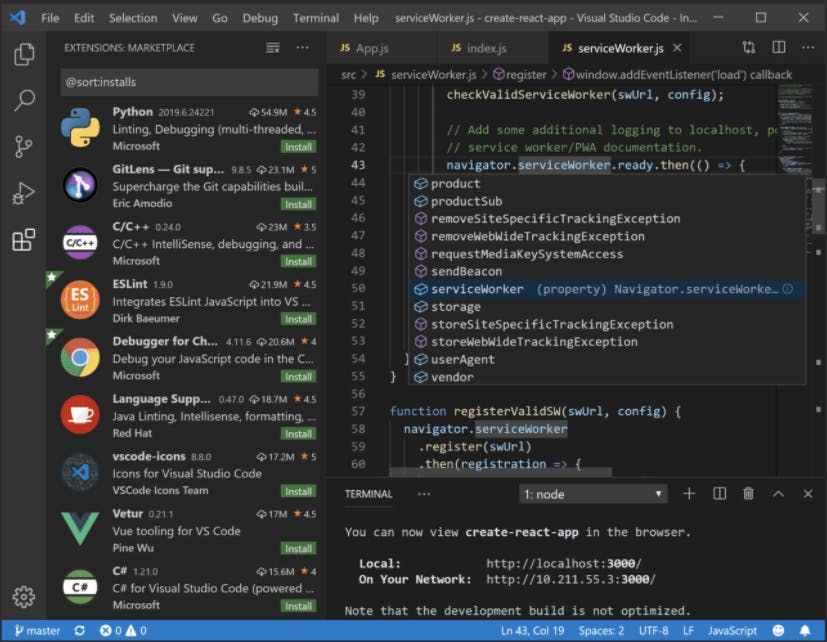
Code is highly configurable, and it has a settings panel that will delight those of a certain mind-set — each section unfolds the corresponding section of the settings.json file, all nicely highlighted of course.
Like Atom, code is an Electron app, so is cross-platform and a little bulky. Unlike Atom it has support for Intellisense, Microsoft’s own take on code completion. For Python, as well as just suggesting completions, this also provides on-the-fly popups showing the documentation for classes and methods.
Advantages
- ✅ Powerful features
- ✅ Impressive extensions marketplace
- ✅ Minimalist ‘zen mode’
Jupyter Notebook
Born out of IPython in 2014, Jupyter Netbook is a web application based on the server-client structure. It allows you to create as well as manipulate notebook documents called notebooks. For Python data scientists, Jupyter Notebook is a must-have as it offers one of the most intuitive and interactive data science environments. In addition to operating as an IDE, Jupyter Notebook also works as an education or presentation tool.
Moreover, it is a perfect tool for those just starting out with data science. You can easily see and edit the code with Jupyter Notebook, allowing you to create impressive presentations. By using visualization libraries like Matplotlib and Seaborn, you can display the graphs in the same document as the code is in. Also, you can export your entire work to a PDF, HTML or .py file. Like IPython, Project Jupyter is an umbrella term for a bunch of projects, including Notebook itself, a Console, and a Qt console.
Advantages
- ✅ Allows creation of blogs and presentations from notebooks
- ✅ Ensures reproducible research
- ✅ Edit snippets before running them
Disadvantages
- ❌ Complex installation process
PyCharm
PyCharm is a dedicated IDE for Python. PyCharm to Python is what Eclipse is to Java. The full-featured Integrated Development Environment is available both in free and paid versions, dubbed Community and Professional editions, respectively. It is one of the quickest IDEs to install with a simplistic set up thereafter, and is preferred by data scientists.
For those with a likeness for IPython or Anaconda distribution, know that PyCharm easily integrates tools like Matplotlib and NumPy. This means you can work easily with array viewers and interactive plots while working on data science projects. Other than that, the IDE extends support for JavaScript, Angular JS, etc. This makes it opportune for web development too.
Once you finish the installation, PyCharm can be readily used for editing, running, writing, and debugging the Python code. To start with a new Python project, you need to simply open a fresh file and start writing down the code. In addition to offering direct debugging and running features, PyCharm also offers support for source control and full-sized projects.
Advantages
- ✅ Active community support
- ✅ De facto of Python development, both for data science and non-data-science projects
- ✅ Easy to use by both newcomers and veterans alike
- ✅ Faster reindexing
- ✅ Runs, edits, and debugs Python code without any external requirement
Disadvantages
- ❌ Might be slow in loading
- ❌ The default setting may require adjustment before existing projects can be used
Rodeo
The logo with the orange hints at the fact that this Python IDE is developed especially for carrying out data analysis.
If you have some experience with RStudio, then you will know that Rodeo shares many of its traits with it. For those of you unaware of RStudio, it is the most popular integrated development environment for the R language.
Like RStudio, Rodeo’s window is divided into four divisions, namely text editor, console, environment for variable visualization, and plot/libraries/files. Amazingly, both Rodeo and RStudio shares a great degree of resemblance with MATLAB.
What’s best about Rodeo is that it offers the same level of convenience to both beginners and veterans. As the Python IDE allows you to see and explore while creating simultaneously, Rodeo is undoubtedly one of the best IDEs for those starting out with data science using Python. The IDE also boasts built-in tutorials and comes with helper material.
Advantages
- ✅ A great deal of customization
- ✅ See and explore what you are creating in real-time
- ✅ Write code faster with autocomplete and syntax highlighting features, and support for IPython
Disadvantages
- ❌ A lot of bugs
- ❌ Not-so-active support
- ❌ Plagued by memory issues
Spyder
Spyder is an open-source, dedicated IDE for Python. What’s unique about the IDE is that it is optimized for data science workflows.
It comes bundled with the Anaconda package manager, which is the standard distribution of Python programming language. Spyder has all the necessary IDE features, including code completion and an integrated documentation browser.
Build especially for data science projects, Spyder flaunts a smooth learning curve allowing you to learn it in a flash. The online help option allows you to look for specific information about libraries while side-by-side developing a project. Moreover, the Python-specific IDE shares resemblance with RStudio. Hence, it is opportune to go for when switching from R to Python.
Spyder’s integration support for Python libraries, such as Matplotlib and SciPy, further testifies to the fact that the IDE is meant especially for data scientists. Other than the appreciable IPython/Jupyter integration, Spyder has a unique “variable explorer” feature at its disposal. It allows displaying data using a table-based layout.
Advantages
- ✅ Code completion and variable exploring
- ✅ Easy to use
- ✅ Ideal to use for data science projects
- ✅ Neat interface
- ✅ Proactive community support
Disadvantages
- ❌ Falls short in capability for non-data-science projects
- ❌ Too basic for advanced Python developers
What do you think? If you want to tell us your experience or if you have any suggestions to share, write them in the comments
Thanks for reading! If it was useful to you, please Like/Share so that, it reaches others as well.
📧 To get e-mail notification on my latest posts, please subscribe to my blog by hitting the Subscribe button at the top of the page. 📧
Stay Tuned.
![Python Notes [N°3] - IDE for developing in Python](https://cdn.hashnode.com/res/hashnode/image/upload/v1604585679886/d0TmkiQ4D.png?w=1600&h=840&fit=crop&crop=entropy&auto=compress,format&format=webp)
